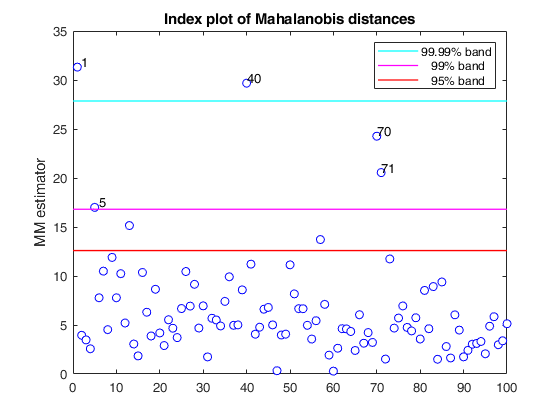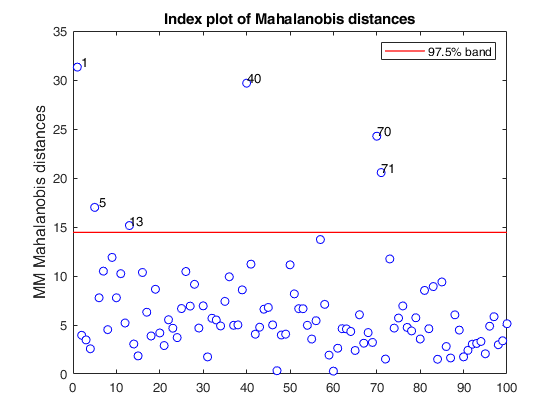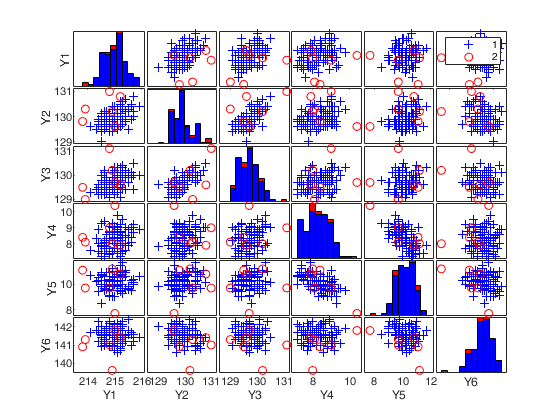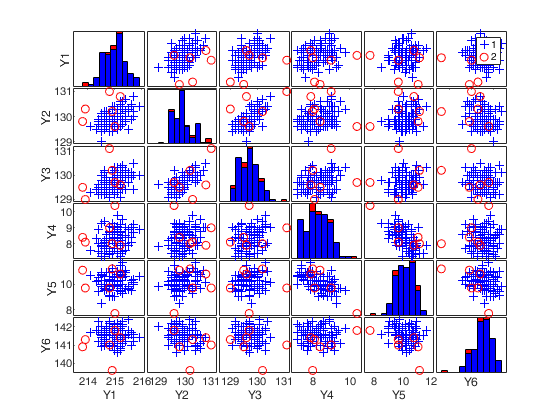MMmult
MMmult computes MM estimators in multivariate analysis with auxiliary S-scale
Description
Examples
MMmult with exctracted subsamples.
load('swiss_banknotes');
Y=swiss_banknotes{:,:};
Y=Y(1:100,:);
[outMM,C]=MMmult(Y);
Input Arguments
Y — Input data.
Matrix.
n x v data matrix; n observations and v variables. Rows of Y represent observations, and columns represent variables.
Missing values (NaN's) and infinite values (Inf's) are allowed, since observations (rows) with missing or infinite values will automatically be excluded from the computations.
Data Types: single|double
Name-Value Pair Arguments
Specify optional comma-separated pairs of Name,Value arguments.
Name is the argument name and Value
is the corresponding value. Name must appear
inside single quotes (' ').
You can specify several name and value pair arguments in any order as
Name1,Value1,...,NameN,ValueN.
'InitialEst',[]
, 'Snsamp',1000
, 'Sbdp',0.4
, 'Sbestr',10
, 'Sminsctol',1e-7
, 'Snsamp',1000
, 'Srefsteps',0
, 'Sreftol',1e-8
, 'Srefstepsbestr',10
, 'Sreftolbestr',1e-10
, 'eff',0.99
, 'effshape',1
, 'refsteps',10
, 'tol',1e-10
, 'conflev',0.99
, 'plots',0
, 'nocheck',1
, 'ysave',1
InitialEst
—starting values of the MM-estimator.[] (default) | structure.
InitialEst must contain the following fields:
| Value | Description |
|---|---|
loc0 |
1 x v vector (estimate of the centroid) |
shape0 |
v x v matrix (estimate of the shape matrix) |
auxscale |
scalar (estimate of the scale parameter). If InitialEst is empty (default) program uses S estimators. In this last case it is possible to specify the options given in function Smult. |
Example: 'InitialEst',[]
Data Types: struct
Soptions
—options if initial estimator is S and InitialEst is empty.sbestr, Sminsctol, Smsg, Snsamp, Srefsteps, Srefstepsbestr, Sreftol, Sreftolbestr, Srhofunc.
.
See function Smult for more details on these options.
It is necessary to add to the S options the letter S at the beginning. For example, if you want to use the optimal rho function the supplied option is 'Srhofunc','optimal'. For example, if you want to use 3000 subsets, the supplied option is 'Snsamp',3000
Example: 'Snsamp',1000
Data Types: single | double
Sbdp
—breakdown point.scalar.
It measures the fraction of outliers the algorithm should resist. In this case any value greater than 0 but smaller or equal than 0.5 will do fine (default=0.5).
Note that given bdp nominal efficiency is automatically determined.
Example: 'Sbdp',0.4
Data Types: double
Sbestr
—number of "best betas" to remember.scalar.
Scalar defining number of "best betas" to remember from the subsamples. These will be later iterated until convergence (default=5)
Example: 'Sbestr',10
Data Types: single | double
Sminsctol
—tolerance for the iterative
procedure for finding the minimum value of the scale.scalar.
Value of tolerance for the iterative procedure for finding the minimum value of the scale for each subset and each of the best subsets (It is used by subroutine minscale.m) The default value is 1e-7;
Example: 'Sminsctol',1e-7
Data Types: single | double
Snsamp
—Number of subsamples which will be extracted to find the
robust estimator.scalar.
If nsamp=0 all subsets will be extracted.
They will be (n choose p).
If the number of all possible subset is <1000 the default is to extract all subsets otherwise just 1000.
Example: 'Snsamp',1000
Data Types: single | double
Srefsteps
—Number of refining iterations.scalar.
Number of refining iterationsin each subsample (default = 3).
refsteps = 0 means "raw-subsampling" without iterations.
Example: 'Srefsteps',0
Data Types: single | double
Sreftol
—scalar.default value of tolerance for the refining steps.
The default value is 1e-6;
Example: 'Sreftol',1e-8
Data Types: single | double
Srefstepsbestr
—number of refining iterations for each best subset.scalar.
Scalar defining number of refining iterations for each best subset (default = 50).
Example: 'Srefstepsbestr',10
Data Types: single | double
Sreftolbestr
—Tolerance for the refining steps.scalar.
Tolerance for the refining steps for each of the best subsets The default value is 1e-8;
Example: 'Sreftolbestr',1e-10
Data Types: single | double
eff
—nominal efficiency.scalar.
Scalar defining nominal efficiency (i.e. a number between 0.5 and 0.99). The default value is 0.95 Asymptotic nominal efficiency is:
Example: 'eff',0.99
Data Types: double
effshape
—location or scale effiicency.dummy scalar.
If effshape=1 efficiency refers to shape efficiency else (default) efficiency refers to location
Example: 'effshape',1
Data Types: double
refsteps
—Maximum iterations.scalar.
Scalar defining maximum number of iterations in the MM loop. Default value is 100.
Example: 'refsteps',10
Data Types: double
tol
—Tolerance.scalar.
Scalar controlling tolerance in the MM loop.
Default value is 1e-7
Example: 'tol',1e-10
Data Types: double
conflev
—Confidence level which is
used to declare units as outliers.scalar.
Usually conflev=0.95, 0.975 0.99 (individual alpha) or 1-0.05/n, 1-0.025/n, 1-0.01/n (simultaneous alpha).
Default value is 0.975
Example: 'conflev',0.99
Data Types: double
plots
—Plot on the screen.scalar | structure.
If plots is a structure or scalar equal to 1, generates: (1) a plot of Mahalanobis distances against index number. The confidence level used to draw the confidence bands for the MD is given by the input option conflev. If conflev is not specified a nominal 0.975 confidence interval will be used.
(2) a scatter plot matrix with the outliers highlighted.
If plots is a structure it may contain the following fields
| Value | Description |
|---|---|
labeladd |
if this option is '1', the outliers in the spm are labelled with their unit row index. The default value is labeladd='', i.e. no label is added. |
nameY |
cell array of strings containing the labels of the variables. As default value, the labels which are added are Y1, ...Yv. |
Example: 'plots',0
Data Types: single | double
nocheck
—Check input arguments.scalar.
If nocheck is equal to 1 no check is performed on matrix Y. As default nocheck=0.
Example: 'nocheck',1
Data Types: double
ysave
—save input matrix Y.scalar.
Scalar that is set to 1 to request that the data matrix Y is saved into the output structure out. This feature is meant at simplifying the use of function malindexplot.
Default is 0, i.e. no saving is done.
Example: 'ysave',1
Data Types: double
Output Arguments
out — description
Structure
A structure containing the following fields
| Value | Description |
|---|---|
loc |
1 x v vector with MM estimate of location |
shape |
v x v matrix with MM estimate of the shape matrix |
cov |
v x v matrix with MM estimate of the covariance matrix Remark: covariance = auxscale^2 * shape |
weights |
n x 1 vector. Weights assigned to each observation |
outliers |
1 x k vectors containing the outliers which have been found or empty value if no outlier is found. |
Sloc |
1 x v vector with S estimate of location |
Sshape |
v x v matrix with S estimate of the shape matrix |
Scov |
v x v matrix with S estimate of the covariance matrix |
auxscale |
scalar, S estimate of the scale |
Y |
Data matrix Y. The field is present only if option ysave is set to 1. |
conflev |
scalar, confidence level which has been used |
md |
n x 1 vector containing robust Mahalanobis distances (in squared units). |
class |
'MMmult' |
References
Maronna, R.A., Martin D. and Yohai V.J. (2006), "Robust Statistics, Theory and Methods", Wiley, New York.
Acknowledgements
This function follows the lines of MATLAB/R code developed during the years by many authors.
For more details see the R library robustbase http://robustbase.r-forge.r-project.org/ The core of these routines, e.g. the resampling approach, however, has been completely redesigned, with considerable increase of the computational performance.
 MMmult with all default options.
MMmult with all default options.