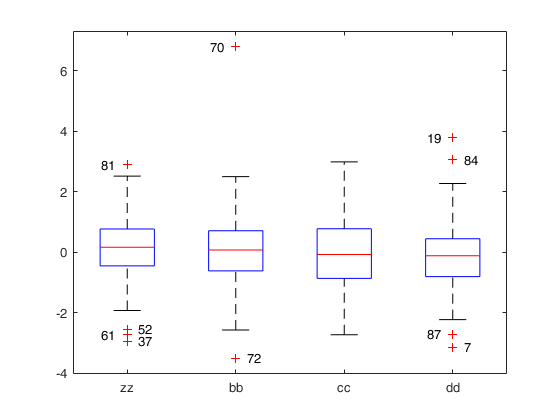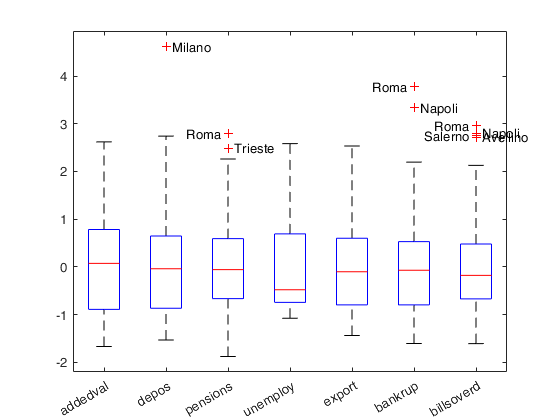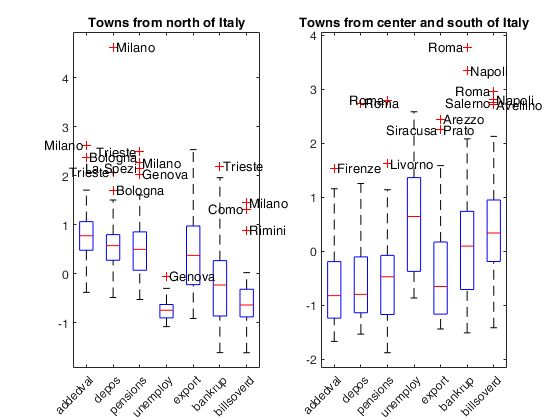add2boxplot
add2boxplot adds labels to the boxplot figure
Description
add2boxplot assumes that one or more boxplots have been created using function boxplot. This function adds to the plot the labels associated with the outliers. Note that Y and g must have exactly the same dimensions to those called by boxplot. Note also that if Y is the associated table, the labels are referred to the rownames of Y.
 Example 4: Y matrix and there are groups.
Example 4: Y matrix and there are groups.