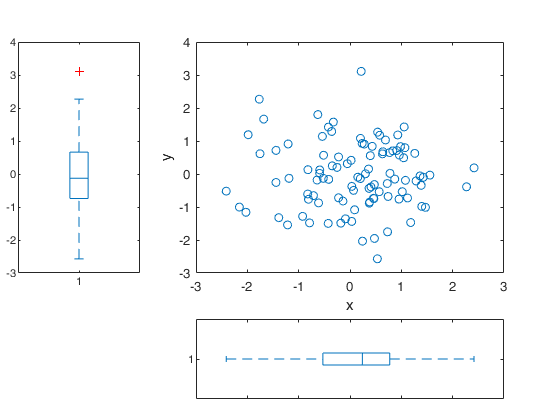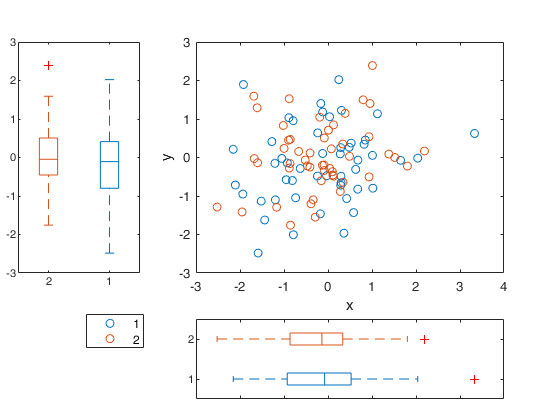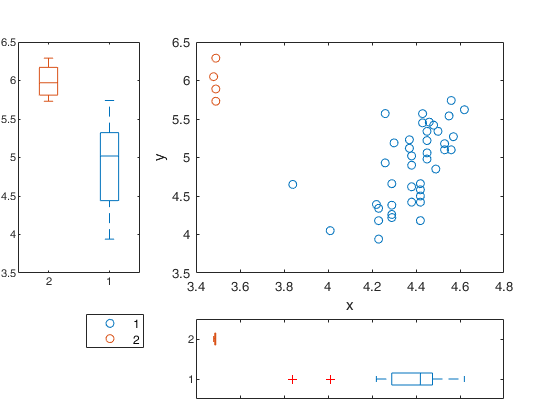x contains the univariate data to display in the x axis.
Data Types: single| double
y contains the univariate data to display in the y axis.
Data Types: single| double
Specify optional comma-separated pairs of Name,Value arguments.
Name is the argument name and Value
is the corresponding value. Name must appear
inside single quotes (' ').
You can specify several name and value pair arguments in any order as
Name1,Value1,...,NameN,ValueN.
Example:
'Group',[1,1,1,2,2,2,2,2,2]
, 'PlotGroup','on'
Vector of group identifiers.
With this option scatterboxplot creates a 2D GSCATTER
plot instead of a SCATTER plot, and the marginal
boxplots are replaced by grouped boxplots.
Example: 'Group',[1,1,1,2,2,2,2,2,2]
Data Types: categorical array | logical or numeric vector | character array | string array | cell array of character vectors
If PlotGroup is 'on'
routine displays grouped boxplots.
This is the default if a Group parameter is specified.
If PlotGroup is 'off' scatterboxplot displays boxplots of
the whole data set. This is the default if a Group
parameter is not specified.
Example: 'PlotGroup','on'
Data Types: character 'on' or 'off'
 A 2D scatter plot with marginal boxplots.
A 2D scatter plot with marginal boxplots.