wedgeplot
wedgeplot generates the double wedge plot of a time series
Description
Examples
Double wedge plot with simulated data with linear trend and level shift.
No seasonal component.
pwd
n=45;
a=1;
b=0.8;
sig=1;
seq=(1:n)';
y=a+b*seq+sig*randn(n,1);
y(round(n/2):end)=y(round(n/2):end)+10;
% model with a quadratic trend, non seasonal and level shift
model=struct;
model.trend=2;
model.seasonal=0;
% Potential level shift position is investigated in positions:
% t=10, t=11, ..., t=T-10.
model.lshift=10:n-1;
out=LTSts(y,'model',model);
wedgeplot(out,'transpose',true,'extradata',[y out.yhat]);
Example of double wedge plot in series with level shift.
Analysis of contaminated airline data.
% Load the airline data.
% 1949 1950 1951 1952 1953 1954 1955 1956 1957 1958 1959 1960
y = [112 115 145 171 196 204 242 284 315 340 360 417 % Jan
118 126 150 180 196 188 233 277 301 318 342 391 % Feb
132 141 178 193 236 235 267 317 356 362 406 419 % Mar
129 135 163 181 235 227 269 313 348 348 396 461 % Apr
121 125 172 183 229 234 270 318 355 363 420 472 % May
135 149 178 218 243 264 315 374 422 435 472 535 % Jun
148 170 199 230 264 302 364 413 465 491 548 622 % Jul
148 170 199 242 272 293 347 405 467 505 559 606 % Aug
136 158 184 209 237 259 312 355 404 404 463 508 % Sep
119 133 162 191 211 229 274 306 347 359 407 461 % Oct
104 114 146 172 180 203 237 271 305 310 362 390 % Nov
118 140 166 194 201 229 278 306 336 337 405 432 ]; % Dec
y=y(:);
% Add a level shift contamintion plus some outliers.
y(68:end)=y(68:end)+1300;
y(67)=y(67)-600;
y(45)=y(45)-800;
y(68:69)=y(68:69)+800;
% Create structure specifying model
model=struct;
model.trend=2; % quadratic trend
model.s=12; % monthly time series
model.seasonal=204; % number of harmonics
model.lshift=40:120; % position where to start monitoring level shift
model.X='';
% Create structure lts specifying lts options
lts=struct;
lts.bestr=20; % number of best solutions to bring to full convergence
% h = dimension of the h subset (75 per cent of the data, bdp=0.25)
h=round(0.75*length(y));
[out, varargout]=LTSts(y,'model',model,'nsamp',500,...
'lts',lts,'h',h,'plots',0,'msg',1);
% Create the double wedge plot.
wedgeplot(out);
Related Examples
 Example of double wedge plot in series with level shift with option transpose.
Example of double wedge plot in series with level shift with option transpose.
 Example of double wedge plot in series with level shift with option transpose.
Example of double wedge plot in series with level shift with option transpose.Analysis of contaminated airline data.
% Load the airline data.
% 1949 1950 1951 1952 1953 1954 1955 1956 1957 1958 1959 1960.
y = [112 115 145 171 196 204 242 284 315 340 360 417 % Jan
118 126 150 180 196 188 233 277 301 318 342 391 % Feb
132 141 178 193 236 235 267 317 356 362 406 419 % Mar
129 135 163 181 235 227 269 313 348 348 396 461 % Apr
121 125 172 183 229 234 270 318 355 363 420 472 % May
135 149 178 218 243 264 315 374 422 435 472 535 % Jun
148 170 199 230 264 302 364 413 465 491 548 622 % Jul
148 170 199 242 272 293 347 405 467 505 559 606 % Aug
136 158 184 209 237 259 312 355 404 404 463 508 % Sep
119 133 162 191 211 229 274 306 347 359 407 461 % Oct
104 114 146 172 180 203 237 271 305 310 362 390 % Nov
118 140 166 194 201 229 278 306 336 337 405 432 ]; % Dec
y=(y(:));
% Add a level shift contamintion plus some outliers.
y(50:55)=y(50:55)-300;
y(68:end)=y(68:end)-700;
y(70:75)=y(70:75)+300;
y(90:90)=y(90:90)+300;
% Create structure specifying model
model=struct;
model.trend=2; % quadratic trend
model.s=12; % monthly time series
model.seasonal=204; % number of harmonics
model.lshift=40:120; % position where to start monitoring level shift
model.X='';
% Create structure lts specifying lts options
lts=struct;
lts.bestr=20; % number of best solutions to bring to full convergence
% h = dimension of the h subset (75 per cent of the data, bdp=0.25)
[out, varargout]=LTSts(y,'model',model,'nsamp',500,...
'lts',lts,'plots',0,'msg',1);
% Create the double wedge plot.
% Remember to remove the last column of the matrix of the residuals
% obtained for each level shift position if you want to avoid the
% top orange band (just execute RES(:,64)=[] before line 258).
wedgeplot(out,'transpose',true,'extradata',[y out.yhat]);
Level shift for t=40 Level shift for t=41 Level shift for t=42 Level shift for t=43 Level shift for t=44 Level shift for t=45 Level shift for t=46 Level shift for t=47 Level shift for t=48 Level shift for t=49 Level shift for t=50 Level shift for t=51 Level shift for t=52 Level shift for t=53 Level shift for t=54 Level shift for t=55 Level shift for t=56 Level shift for t=57 Level shift for t=58 Level shift for t=59 Level shift for t=60 Level shift for t=61 Level shift for t=62 Level shift for t=63 Level shift for t=64 Level shift for t=65 Level shift for t=66 Level shift for t=67 Level shift for t=68 Level shift for t=69 Level shift for t=70 Level shift for t=71 Level shift for t=72 Level shift for t=73 Level shift for t=74 Level shift for t=75 Level shift for t=76 Level shift for t=77 Level shift for t=78 Level shift for t=79 Level shift for t=80 Level shift for t=81 Level shift for t=82 Level shift for t=83 Level shift for t=84 Level shift for t=85 Level shift for t=86 Level shift for t=87 Level shift for t=88 Level shift for t=89 Level shift for t=90 Level shift for t=91 Level shift for t=92 Level shift for t=93 Level shift for t=94 Level shift for t=95 Level shift for t=96 Level shift for t=97 Level shift for t=98 Level shift for t=99 Level shift for t=100 Level shift for t=101 Level shift for t=102 Level shift for t=103 Level shift for t=104 Level shift for t=105 Level shift for t=106 Level shift for t=107 Level shift for t=108 Level shift for t=109 Level shift for t=110 Level shift for t=111 Level shift for t=112 Level shift for t=113 Level shift for t=114 Level shift for t=115 Level shift for t=116 Level shift for t=117 Level shift for t=118 Level shift for t=119 Level shift for t=120
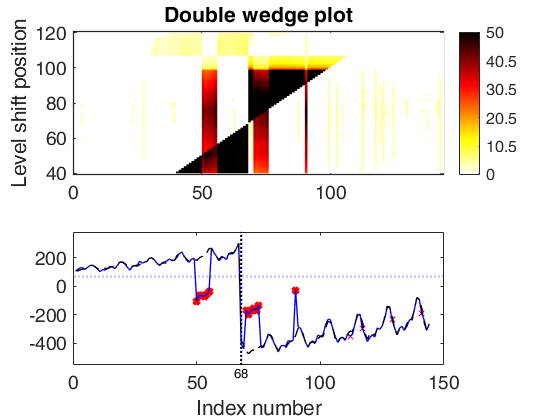
Same double wedge plot as before, but with the time series at the top
subplot.
This is obtained simply by specifying extradata before transpose.
% Load the airline data.
% 1949 1950 1951 1952 1953 1954 1955 1956 1957 1958 1959 1960.
y = [112 115 145 171 196 204 242 284 315 340 360 417 % Jan
118 126 150 180 196 188 233 277 301 318 342 391 % Feb
132 141 178 193 236 235 267 317 356 362 406 419 % Mar
129 135 163 181 235 227 269 313 348 348 396 461 % Apr
121 125 172 183 229 234 270 318 355 363 420 472 % May
135 149 178 218 243 264 315 374 422 435 472 535 % Jun
148 170 199 230 264 302 364 413 465 491 548 622 % Jul
148 170 199 242 272 293 347 405 467 505 559 606 % Aug
136 158 184 209 237 259 312 355 404 404 463 508 % Sep
119 133 162 191 211 229 274 306 347 359 407 461 % Oct
104 114 146 172 180 203 237 271 305 310 362 390 % Nov
118 140 166 194 201 229 278 306 336 337 405 432 ]; % Dec
y=(y(:));
% Add a level shift contamintion plus some outliers.
y(50:55)=y(50:55)-300;
y(68:end)=y(68:end)-700;
y(70:75)=y(70:75)+300;
y(90:90)=y(90:90)+300;
% Create structure specifying model
model=struct;
model.trend=2; % quadratic trend
model.s=12; % monthly time series
model.seasonal=204; % number of harmonics
model.lshift=40:120; % position where to start monitoring level shift
model.X='';
% Create structure lts specifying lts options
lts=struct;
lts.bestr=20; % number of best solutions to bring to full convergence
% h = dimension of the h subset (75 per cent of the data, bdp=0.25)
[out, varargout]=LTSts(y,'model',model,'nsamp',500,...
'lts',lts,'plots',0,'msg',1);
% Create the double wedge plot.
% Remember to remove the last column of the matrix of the residuals
% obtained for each level shift position if you want to avoid the
% top orange band (just execute RES(:,64)=[] before line 258).
wedgeplot(out,'extradata',[y out.yhat],'transpose',true);
Input Arguments
RES — absolute scaled residuals.
Matrix or structure.
Matrix of size T-by-(T-lshift) containing scaled residuals (in absolute value) for all the T units of the original time series monitored in steps lshift+1, lshift+2, ..., T-lshift, where lshift+1 is the first tentative level shift position, lshift +2 is the second level shift position, and so on. This matrix can be created by funtion LTSts (Least Trimmed Squares in time series). If RES is a structure, it must contain field:
| Value | Description |
|---|---|
RES |
matrix containing scaled residuals. |
Data Types: double.
Name-Value Pair Arguments
Specify optional comma-separated pairs of Name,Value arguments.
Name is the argument name and Value
is the corresponding value. Name must appear
inside single quotes (' ').
You can specify several name and value pair arguments in any order as
Name1,Value1,...,NameN,ValueN.
'transpose',false
, 'extradata', [y yhat]
, 'cmapname','summer'
, 'labls','Position of level shift'
, 'labin','unit number'
, 'titl','Plot with two wedges'
, 'FontSize',12
, 'SizeAxesNum',10
transpose
—option determining the posiiton of the index number or tentative
level shift.boolean.
If transpose is true (default) the x-axis contains the tentative level shift position and the y-axis the index number else if it is false the axes are interchanged.
When transpose is true, it is possible with option extradata to add on a separate panel a subplot of the original time series (and possibly the series of fitted values). See extradata option for details.
Example: 'transpose',false
Data Types: Boolean
extradata
—extra data to plot in a separate panel in association to the
wedge plot.matrix.
Matrix of size T-by-1 or T-by-p containing the data which have to be plotted in the separate panel.
Generally extradata is a matrix of size T-by-2 containing the original time series and the corresponding fitted values in order to link the irregularities shown by the wedgeplot with the original time series.
- If extradata is empty (default) the double wedge plot will be shown in a single panel.
- If extradata is not empty a two panel plot will be created: one will contain the double wedge plot and extradata will be plot in the other panel. This options makes sense only if transpose is true, that is if the x axis of the double wedge plot contains the index number.
When option transpose is left by the user unspecified, the default position of the extradata subplot is at the bottom.
Otherwise, the position of the two panels depends on the order with which the user specifies the two options: if extradata is specified first, the corresponding subplot will be at the top, otherwse it will fall at the bottom.
Example: 'extradata', [y yhat]
Data Types: double
cmapname
—color map.character.
Character which indicates the type of colormmap to use in the wedge plot. The accepted values are 'hot', 'autumn', 'spring', 'pink', 'summer', 'winter', 'gray'.
The default is 'hot'.
Example: 'cmapname','summer'
Data Types: Character
labls
—label of the axis which contains the level shift position.character.
Character containing the label to put on the axis which contains the level shift position. This axis could be either the horizontal or vertical depending on the option transpose. The default label is 'Tentative level shift position'.
Example: 'labls','Position of level shift'
Data Types: Character
labin
—label of the axis which contains the index number.character.
Character containing the label to put on the axis which contains the index number of the units of the time series. This axis could be either the horizontal or vertical depending on the option transpose. The default label is 'Index number'.
Example: 'labin','unit number'
Data Types: Character
titl
—Title.string.
A label for the title (default: 'Double wedge plot').
Example: 'titl','Plot with two wedges'
Data Types: char
FontSize
—Font size of the labels.scalar.
Scalar which controls the font size of the labels of the axes and of the labels inside the plot. Default value is 12.
Example: 'FontSize',12
Data Types: double
SizeAxesNum
—Size of the numbers of the axis.scalar.
Scalar which controls the size of the numbers of the axes. Default value is 12.
Example: 'SizeAxesNum',10
Data Types: double
Output Arguments
References
Rousseeuw, P.J., Perrotta D., Riani M. and Hubert, M. (2018), Robust Monitoring of Many Time Series with Application to Fraud Detection, "Econometrics and Statistics". [RPRH]
See Also

|
waterfallchart |
winsor |
 |
|
|
Functions |
|
• The developers of the toolbox • The forward search group • Terms of Use • Acknowledgments