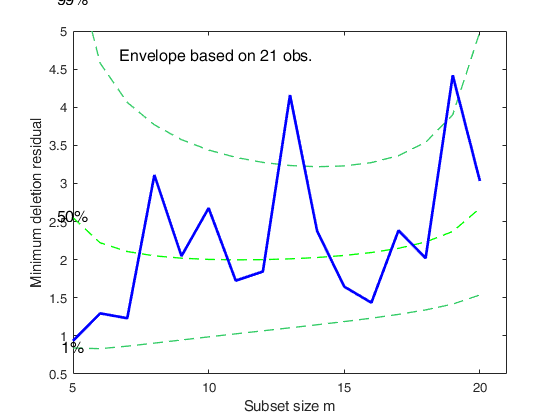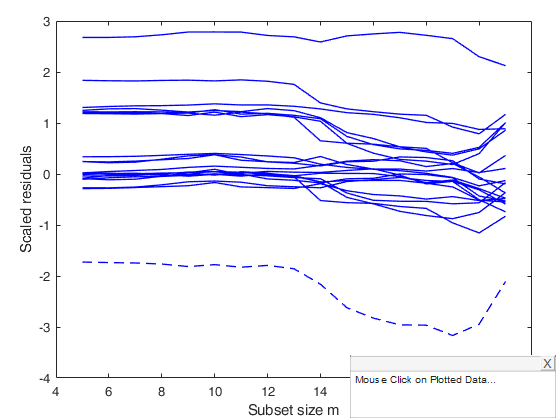Total estimated time to complete LMS: 0.08 seconds
Detailed information about the datasets used in this GUI can be found <a href="matlab: docsearchFS('datasets_reg')">here</a>
Total estimated time to complete LMS: 0.00 seconds
Detailed information about the datasets used in this GUI can be found <a href="matlab: docsearchFS('datasets_reg')">here</a>
Total estimated time to complete LMS: 0.03 seconds
Detailed information about the datasets used in this GUI can be found <a href="matlab: docsearchFS('datasets_reg')">here</a>
Total estimated time to complete LTS: 0.01 seconds
Detailed information about the datasets used in this GUI can be found <a href="matlab: docsearchFS('datasets_reg')">here</a>
Total estimated time to complete LMS: 0.01 seconds
Detailed information about the datasets used in this GUI can be found <a href="matlab: docsearchFS('datasets_reg')">here</a>
Total estimated time to complete LMS: 0.01 seconds
Detailed information about the datasets used in this GUI can be found <a href="matlab: docsearchFS('datasets_reg')">here</a>
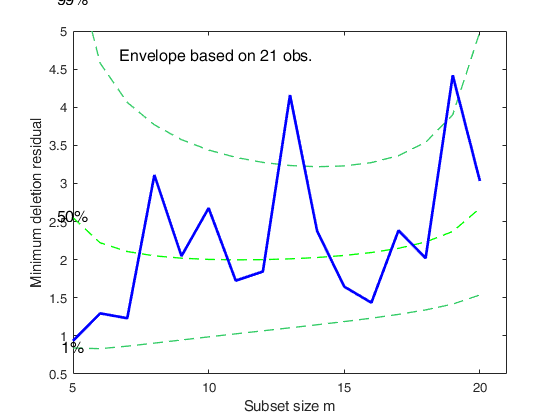

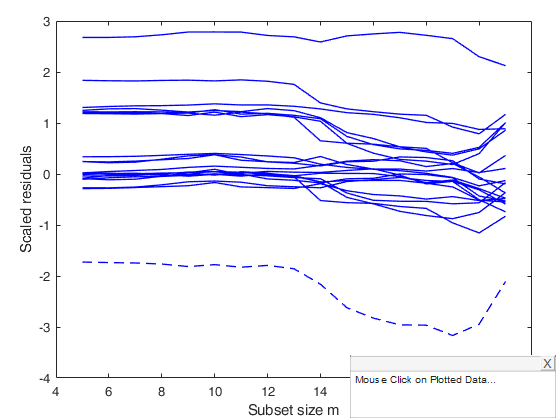
 Run examples associated with radiobuttons 1 to 6.
Run examples associated with radiobuttons 1 to 6.