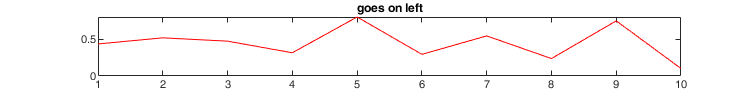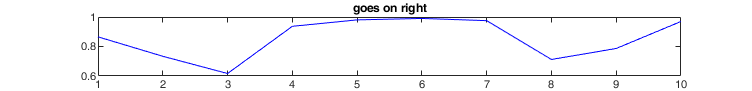upperfracpos
upperfracpos positions two figures on the upper part of the screen.
Syntax
upperfracpos(hfigl , hfigr , fraction)example
Examples
Input Arguments
Output Arguments
References
Tufte E.R. (1983), "The visual display of quantitative information", Graphics Press, Cheshire.
 Example of use of upperfracpos.
Example of use of upperfracpos.