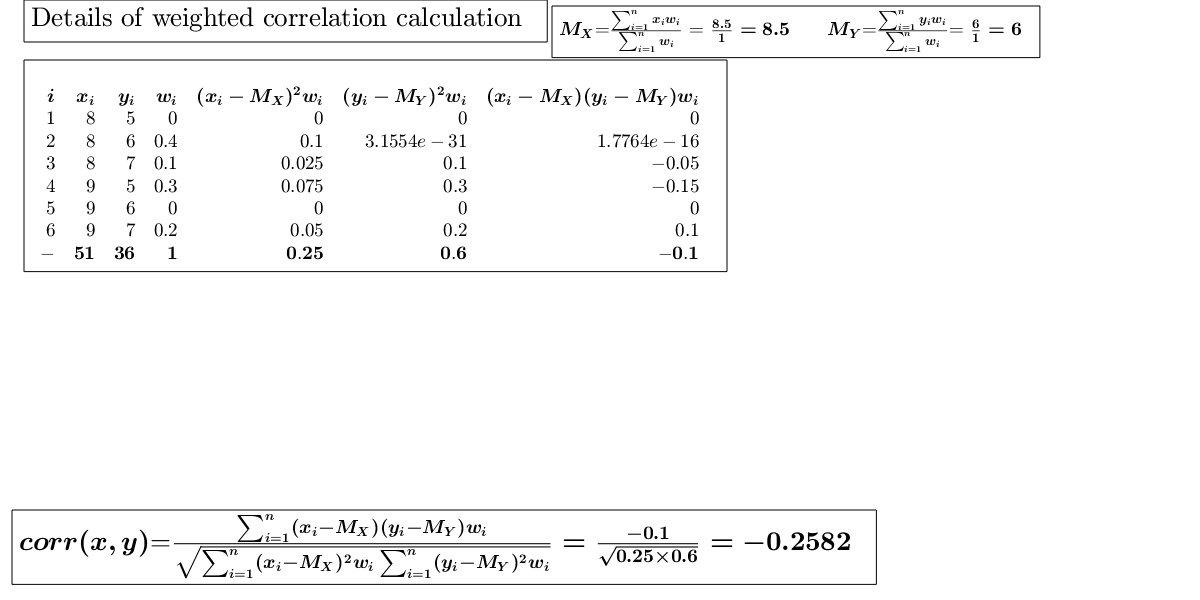GUIcorr
GUIcorr shows the necessary calculations to obtain the correlation in a GUI.
Description
Examples
Related Examples
Input Arguments
Output Arguments
References
Milioli, M.A., Riani, M., Zani, S. (2019), "Introduzione all'analisi dei dati statistici (Quarta edizione ampliata)". [MRZ]
Cerioli, A., Milioli, M.A., Riani, M. (2016), "Esercizi di statistica (Quinta edizione)". [CMR]
See Also
GUIcov
|
GUIvar
|
GUImad
|
GUIskewness
 Example 2 of weighted correlation.
Example 2 of weighted correlation.