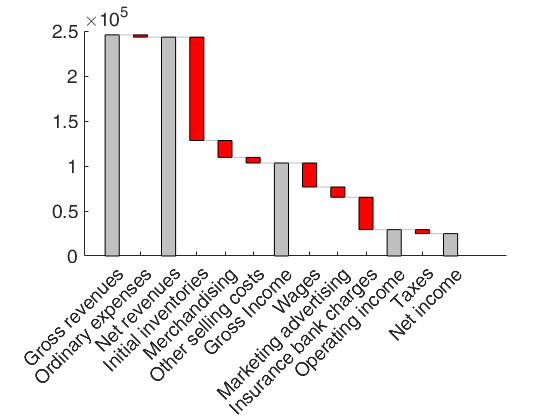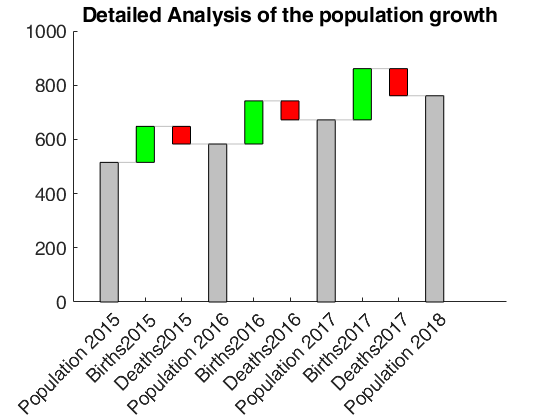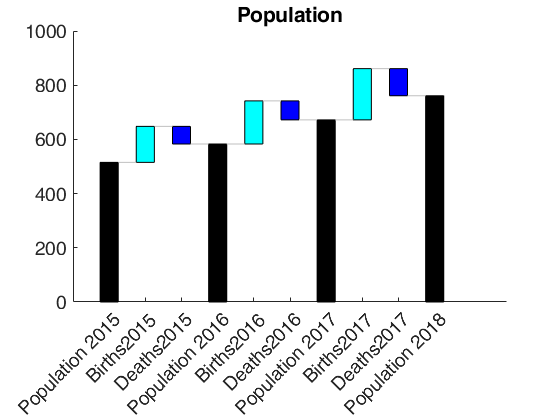Data matrix containing n observations
Data Types: double
Specify optional comma-separated pairs of Name,Value arguments.
Name is the argument name and Value
is the corresponding value. Name must appear
inside single quotes (' ').
You can specify several name and value pair arguments in any order as
Name1,Value1,...,NameN,ValueN.
Example:
'SetAsTotal',[2,3] | logical([0 1 1 0 0 0])
, 'barwidth',0.7
, 'titl',{'demographic movements'}
, 'labels',{'aa' 'bb' 'cc' ddf'}
, 'DisplayValueOnTopOfPatches',true
, 'ShowConnectorLines',false
Logical or numeric index vector indicating which
elements of Y have to be set as total.
Example: 'SetAsTotal',[2,3] | logical([0 1 1 0 0 0])
Data Types: double | logical
A number in the interval 0 1
which specifies the width of the bars. The deafult value is 0.6.
For example if bardwidth is 0.5, than the first bar has
coordinated 0.75 1.25 the second 1.75 2.25 ...
Example: 'barwidth',0.7
Data Types: double
string containing plot title
If Y is a table, the variableName of the table is used
as title
Example: 'titl',{'demographic movements'}
Data Types: cell
cell of length n containing the labels
for the n elements to add to the xTickLabels of the
plot.
If Y is a table, the rowsnames
of the table are used as labels. The default is to use
the labels 1, 2, ..., n
Example: 'labels',{'aa' 'bb' 'cc' ddf'}
Data Types: cell
If this option is set to true, than the Y values are
displayed on top of the patches. The default is false, that
is values on top of the patches are not shown.
Example: 'DisplayValueOnTopOfPatches',true
Data Types: boolean
If this option is set to true (default), connector lines are shown in
the plots to connect the patches.
Example: 'ShowConnectorLines',false
Data Types: boolean
 waterfall chart with options SetAsTotal and Labels.
waterfall chart with options SetAsTotal and Labels.