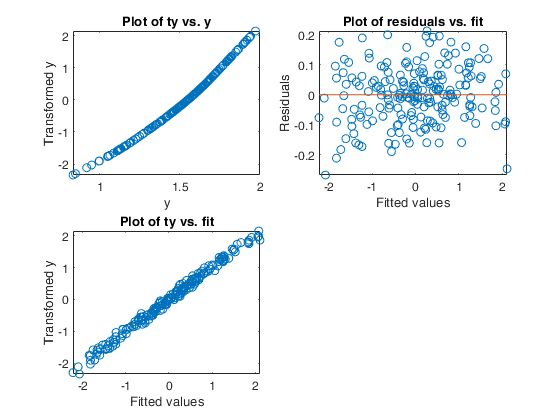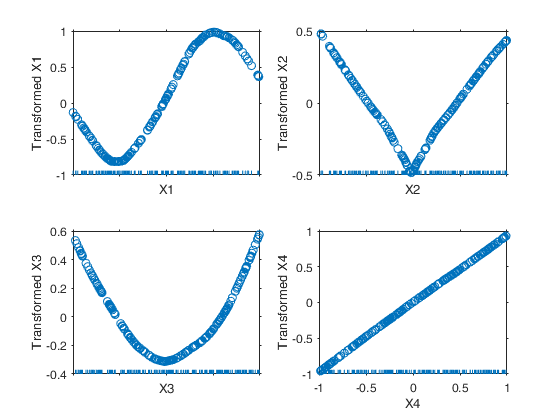Structure containing the following fields.
| Value |
Description |
ty |
n x 1 vector containing the transformed y values.
|
tX |
n x p matrix containing the transformed X matrix.
|
rsq |
the multiple R-squared value for the transformed values in
the last iteration of the outer loop.
|
y |
n x 1 vector containing the original y values.
|
X |
n x p matrix containing the original X matrix.
|
outliers |
k x 1 vector containing the units declared as outliers
when avas has been called with option rob set to trye.
|
Data Types: struct
Specify optional comma-separated pairs of Name,Value arguments.
Name is the argument name and Value
is the corresponding value. Name must appear
inside single quotes (' ').
You can specify several name and value pair arguments in any order as
Name1,Value1,...,NameN,ValueN.
Example:
'DataVars',[2 4]
, 'highlight',1:10
, 'oneplot',true
, 'notitle',true
, 'ResFitted',false
, 'tyFitted',false
, 'tyOriginal',false
, 'VarNames',{'X1','X2', 'sales'}
, 'ylimy', [-3 3; -2 2; -2 2]
Columns of
matrix X for which the plot of transformed value against
original values needs to be
computed. The default is empty, that is the plots
are shown for all the columns of
matrix X.
Example: 'DataVars',[2 4]
Data Types: double
Vector containing
the numbers associated to the units to highlight in the plots.
The default is to highlight the units inside out.outliers.
Example: 'highlight',1:10
Data Types: double
If oneplot is true just one figure is produced. The top
left panel contains the plot of transformed y vs. y, the
top right panel contains the plot of residuals vs. fit,
the bottom left panel contains the plot of transformed y
vs. fit. The bottom (right) panel contains a set of p
subpanels (where p is the number of columns of X) for
transformed $X_j$ (tXj) vs. $X_j$ (with a rug plot along
the tick marks). If oneplot is false (default), the p
panels for transformed $X_j$ (tXj) vs. $X_j$ are put in a
separate figure. If oneplot is empty no plot of
transformed column of the the explanatory variables is
shown on the screen.
Example: 'oneplot',true
Data Types: logical or []
If notitle is true the title in each panel is removed.
Note that the xlabel and ylabel in the various panels
will still be present. The default is nottitle equal to
false.
Example: 'notitle',true
Data Types: logical
If ResFitted is true (default) the plot of residuals vs
fit is shown in the top (right) panel else the plot of
residuals vs fit else this plot is not shown.
Example: 'ResFitted',false
Data Types: logical
If tyFitted=true (default) the plot of
transformed values vs the fitted values is shown else
this plot is not shown.
Example: 'tyFitted',false
Data Types: logical
If tyOriginal=true (default) the plot of
transformed values vs the original values is shown in the
top (left) panel else this plot is not shown
Example: 'tyOriginal',false
Data Types: logical
Names of variables specified as a string array or cell array
of character vectors of length p+1, including the names
for the columns of X first, and the name for the response
variable y last.
If VarNames is empty {'X1','X2',...,'Xp','y'} (default).
Example: 'VarNames',{'X1','X2', 'sales'}
Data Types: string array or cell array of character vector
The default value of ylimy is
[], that is automatic scale is used.
Example: 'ylimy', [-3 3; -2 2; -2 2]
Data Types: single | double
 Example of the use of ace based on the Wang and Murphy data.
Example of the use of ace based on the Wang and Murphy data.