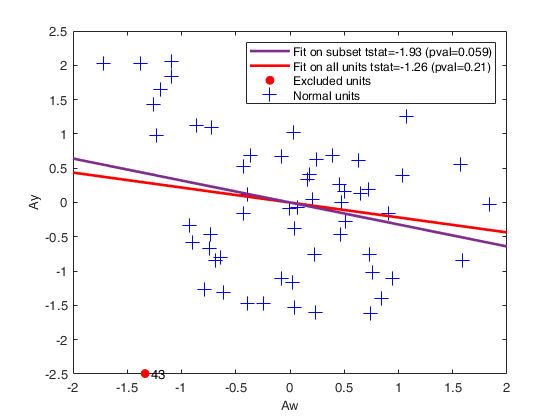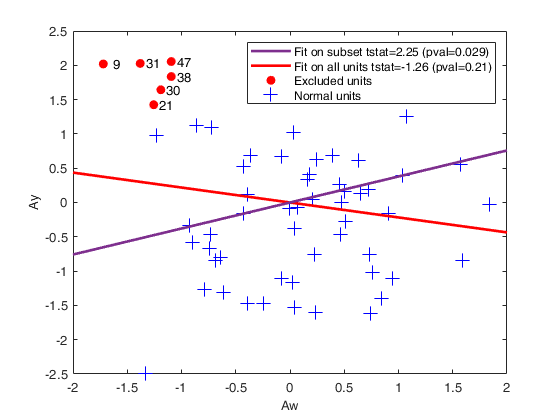addt
addt produces the t test for an additional explanatory variable
Description
Examples
 addt with all default options.
addt with all default options.
 addt with all default options.
addt with all default options.Compute the t test for an additional regressor.
XX=load('wool.txt');
y=log(XX(:,end));
X=XX(:,1:end-2);
w=XX(:,end-1);
[out]=addt(y,X,w);
% out.Tadd (equal to -8.9707) is exactly equal to stats.tstat.t(4)
% obtained as
whichstats = {'tstat','mse'};
stats = regstats(y,XX(:,1:end-1),'linear',whichstats);
% Similarly out.S2add (equal to 0.0345) is exactly equal to stats.mse (estimate of
% \sigma^2 for augmented model)
Related Examples
Input Arguments
y — A vector with n elements that contains the response variable.
y can be both a row of column vector.
Data Types: single| double
X — Data matrix of explanatory variables (also called
'regressors').
Rows of X represent observations and columns represent
variables.
Missing values (NaN's) and infinite values (Inf's) are allowed, since observations (rows) with missing or infinite values will automatically be excluded from the computations.
Data Types: single| double
w — added variable.
Vector.
n-times-1 vector containing the additional explanatory variable whose t test must be computed.
Data Types: single| double
Name-Value Pair Arguments
Specify optional comma-separated pairs of Name,Value arguments.
Name is the argument name and Value
is the corresponding value. Name must appear
inside single quotes (' ').
You can specify several name and value pair arguments in any order as
Name1,Value1,...,NameN,ValueN.
'intercept',false
, 'la',0.5 tests square root transformation
, 'nocheck',true
, 'plots',1
, 'FontSize',14
, SizeAxesNum,12
, 'textlab',true
, 'units',[1,3] removes units 1 and 3
intercept
—Indicator for constant term.true (default) | false.
Indicator for the constant term (intercept) in the fit, specified as the comma-separated pair consisting of 'Intercept' and either true to include or false to remove the constant term from the model.
Example: 'intercept',false
Data Types: boolean
la
—Transformation parameter.scalar | '' (empty value).
It specifies for which Box Cox transformation parameter it is necessary to compute the t statistic for the additional variable. If la is an empty value (default) no transformation is used.
Example: 'la',0.5 tests square root transformation
Data Types: double
nocheck
—Check input arguments.boolean.
If nocheck is equal to true no check is performed on matrix y and matrix X. Notice that y and X are left unchanged. In other words the additional column of ones for the intercept is not added. As default nocheck=false.
Example: 'nocheck',true
Data Types: logical
plots
—Plot on the screen.scalar.
If plots=1 the added variable plot is produced else (default) no plot is produced.
Example: 'plots',1
Data Types: double
FontSize
—Label font size inside plot.scalar.
It controls the font size of the labels of the axes and eventual plot labels. Default value is 10
Example: 'FontSize',14
Data Types: double
SizeAxesNum
—Font size of axes numbers.scalar.
It controls the font size of the numbers of the axes. Default value is 10
Example: SizeAxesNum,12
Data Types: double
textlab
—Labels of units in the plot.boolean.
If textlab=false (default) no text label is written on the plot for units else text label of units are added on the plot
Example: 'textlab',true
Data Types: boolean
units
—Units to remove.vector.
Vector containing the list of units which has to be removed in the computation of the test. The default is to use all units
Example: 'units',[1,3] removes units 1 and 3
Data Types: double
Output Arguments
out — description
Structure
Structure which contains the following fields
| Value | Description |
|---|---|
b |
estimate of the slope for additional explanatory variable |
S2add |
estimate of $s^2$ of the model which contains the additional explanatory variable |
Tadd |
t statistic for additional explanatory variable |
pval |
p-value of the t statistic |
References
Atkinson, A.C. and Riani, M. (2000), "Robust Diagnostic Regression Analysis", Springer Verlag, New York.